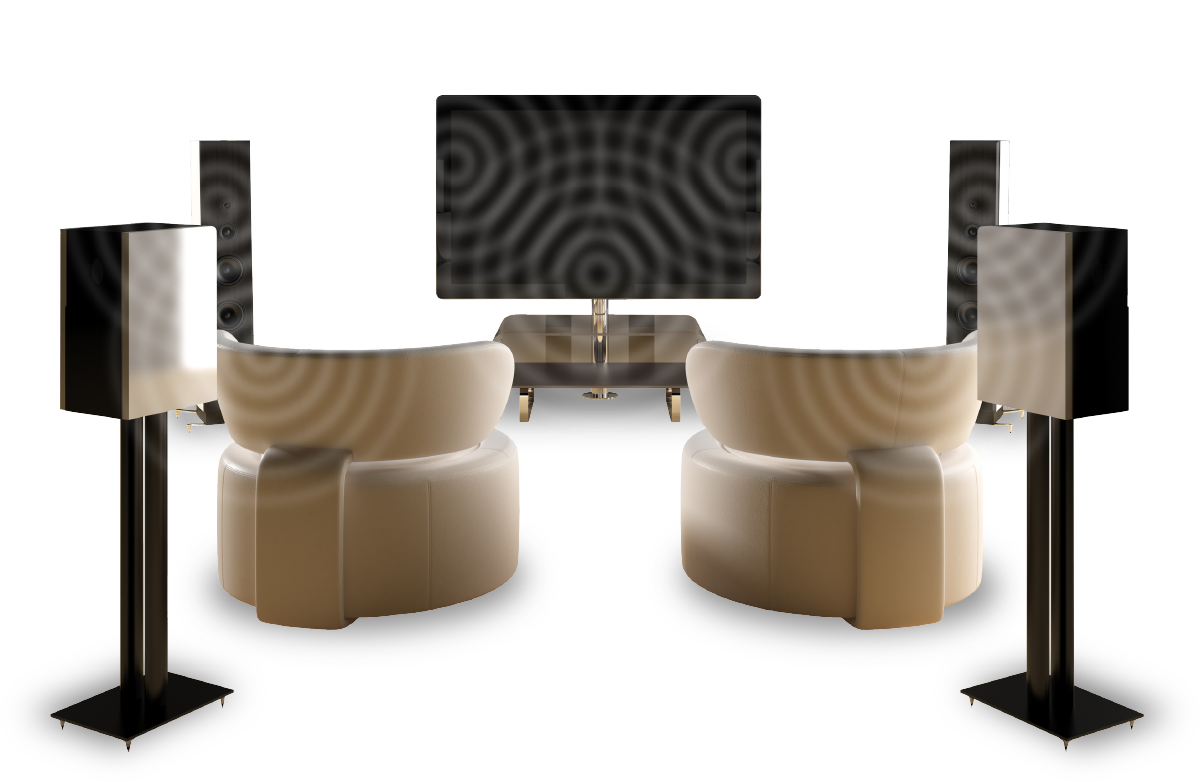Create An Ultra HD (UHD) Home Theater For The Ultimate Home Viewing Experience
Enhancing Your Overall Experience Starts With the Right Components.
Are you ready to go beyond the HD home theater experience and take your viewing experience to the next level? If so, UHD offers multiple feature enhancements to take you there. To achieve this ultimate viewing experience, you’ll need to add or upgrade several products in your home theater because the overall quality of your home theater will only be as good as the “weakest link” in your suite of home theater components. Be sure your TV, Media Player, Cables, Content, and Audio all meet the feature specifications necessary for bringing the UHD viewing experience into your home theater. When shopping for your home theater, looking for the Ultra HD Premium™ logo on your components ensures they will interact optimally as a holistic system to bring you the ultimate viewing experience.
Television
Ultra HD Means The Ultimate Experience.
If you want the ultimate, most uncompromised viewing experience currently available on a new TV, all you have to do is look for the Ultra HD Premium™ logo. TVs without this logo can still bring you a much improved experience over standard “HD” TVs, but the logo is assurance that certain required specifications exist to bring an unparalleled viewing experience. For increased resolution, look for 4K Ultra HD TVs. For brighter brights, deeper darks, and more lifelike color, look for TVs with High Dynamic Range, or HDR. However, not all HDR is created equal. Unlike 4K, the quality of HDR can vary by TV model and manufacturer.
The Ultra HD Premium™ logo offers assurance that the TV can reproduce high quality HDR by meeting the requirements of the UHD Alliance. 4K and 4K with HDR content may be enjoyed using integrated apps on the TV or from an External Playback Device. To enjoy content from an External Playback Device (Set-Top Boxes, Ultra HD Blu-ray™ Players, Streaming Media Players—see more below), you’ll want to ensure that the TV has the latest HDMI connectivity with support for HDR and HDCP 2.2. It sounds technical, but it’s really just a new standard that allows for HDR to pass from one device to another. Check with your TV manufacturer for more information.
Check out UHD Certified TVs
Note: Detailed settings may need to be adjusted to ensure proper connectivity and maximize picture quality. Please see manufacturer’s instructions for details.

Media Players
Multiple Ways to Access The UHD Content You Want.
Streaming Media Apps
TVs may include streaming media apps that receive 4K UHD content over the Internet. Not all applications support HDR and not all content will be available in HDR, so check with your streaming service provider to find out what is available and what broadband speed requirements are needed to enjoy streaming media at optimal quality.
External Playback Devices
Only an Ultra HD Blu-ray™ player can play back 4K Ultra HD discs. For the best experience, look for the Ultra HD™ Premium logo. Existing Blu-ray Discs™, DVDs, and even CDs can be played back on the new players too (although without UHD quality).
Set-Top Boxes, Streaming Media Players, Computers
Some set-top boxes and Media Players may also be used to play content on a UHD TV. To confirm if your Media Player supports 4K UHD and HDR, please check with either your service provider or hardware manufacturer for availability of 4K UHD or 4K UHD with HDR content, as well as for recommended broadband speed requirements.
Check out UHD Certified Media Players
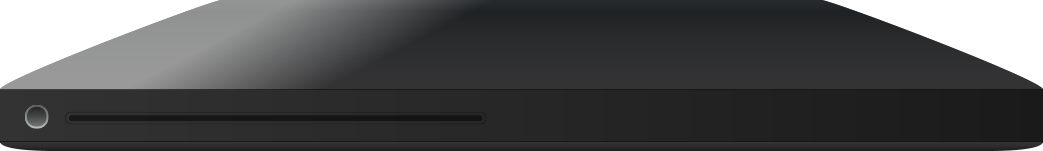

Cable
Connecting to Ultra HD With The Right Cable Counts.
To get the UHD experience, HDMI is the type of cable primarily used to connect various home theater source devices such as Blu-ray™ players, AV Receivers (AVRs), game consoles, etc. Look for HDMI cables labeled “Premium HDMI Cables” which are optimized for Ultra HD performance. Visit HDMI.org for more information.
Note: DisplayPort cables (primarily for computers) can also be used for UHD.

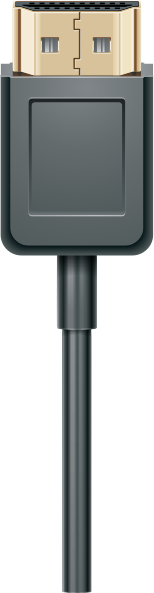
Content
Now That You Know The Best Way To Watch, Find What To Watch.
Blu-ray Disc®
For the best experience, look for 4K Ultra HD movie and game titles on disc bearing the Ultra HD Premium™ logo and/or the Ultra HD Premium Features (below) on the packaging.
Ultra HD Premium™ features include:
- 4K Resolution
- High Dynamic Range
- Wider Color Spectrum
For an immersive audio experience, look for immersive audio format logos, such as DTS:X™ or Dolby Atmos®, for example.
Note: 4K Ultra HD discs only play on Ultra HD Blu-ray Players.
Digital
The first step in the process is to ensure your media device is 4K Ultra HD enabled. Next, find a content provider that supports 4K Ultra HD (cable/satellite/telco/streaming). Search for 4K Ultra HD, UHD or 4K content with HDR. Note that most streaming service providers recommend broadband speeds of 25mbps for streaming 4K video. Keep in mind that all connected devices (computers, tablets, phones, TV, set-top boxes, streaming players) share the bandwidth that comes into the home.
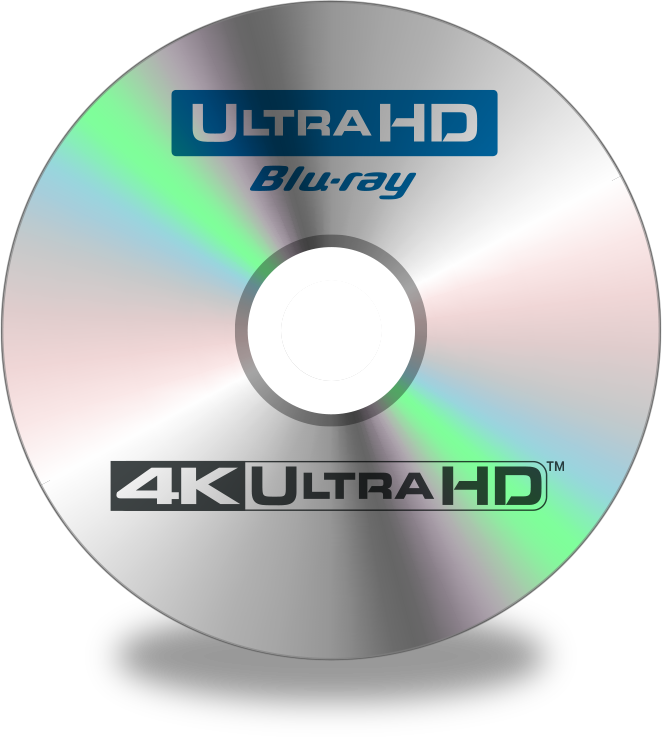
Audio
Step Into Your Viewing Experience Virtually With Immersive Sound.
A/V Receiver (AVR)
What completes the UHD video experience? Adding immersive audio. While it is possible to connect your content source directly to your TV, the most immersive experience requires an audio upgrade. To enjoy this experience, add an A/V Receiver (AVR) that includes the latest HDMI connectivity with support for HDR and HDCP 2.2 (for video/HDR pass through) as well as support for an immersive audio format, such as Dolby Atmos® or DTS:X™, for example. Check with your A/V Receiver manufacturer for more information. If the content is mastered in an immersive audio format, the AVR will support an immersive audio playback experience. Of course, to get immersive audio, you’ll also need speakers.
Speakers
Immersive audio assures a more accurate audio experience with existing speakers and can add overhead sound to fully immerse the audience. In addition to the AVR, to truly enjoy immersive audio with height, add new speakers to maximize your overhead sound. This can be accomplished in any one of three ways:
- Add ceiling level speakers to your home theater system (speakers that hang from the ceiling).
- Either replace your existing speakers with next generation speakers, which include up-firing speakers or add up-firing speaker add-on modules to your existing speakers. The up-firing speakers will simulate ceiling level speakers by bouncing sound off the ceiling and back to the audience. This option creates a more dispersed height sound.
- Purchase a DTS:X™ or Dolby Atmos® capable sound bar.